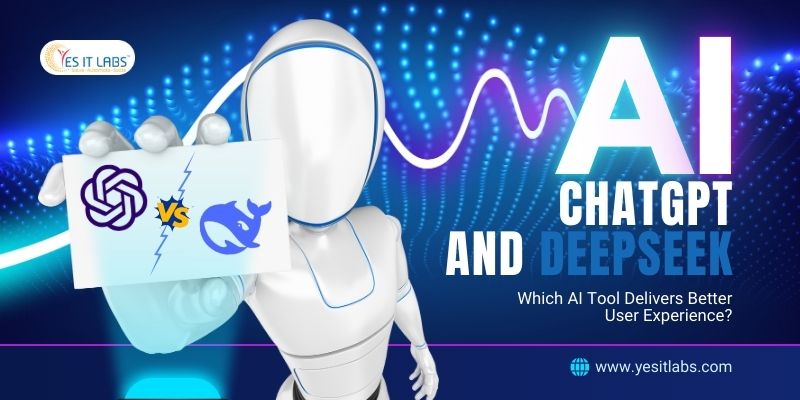
 By Admin
By Admin ChatGPT and DeepSeek: Which AI Tool Delivers Better User Experience?
In the rapidly evolving world of artificial intelligence, two names have emerged as frontrunners in the AI-powered writing and productivity space: ChatGPT and DeepSeek. Both tools are designed to assist users in generating content, answering questions, and streamlining workflows. But when it comes to user experience (UX), which one truly stands out? In this article, we’ll dive deep into the user experience offered by ChatGPT and DeepSeek, comparing their interfaces, ease of use, customization options, and overall satisfaction to help you decide which tool is better suited for your needs.
What Makes User Experience Important in AI Tools?
Before we compare ChatGPT and DeepSeek, it’s essential to understand why user experience matters in AI tools. A great UX ensures that:
- The tool is intuitive and easy to navigate.
- Users can achieve their goals quickly and efficiently.
- The interface is visually appealing and non-intimidating.
- Customization options are available to tailor the tool to individual needs.
A seamless user experience can significantly impact productivity, making it a critical factor when choosing between AI tools. For businesses, especially those offering custom web application development services, the right AI tool can enhance efficiency and deliver better results.
ChatGPT: User Experience Overview
Interface and Design
ChatGPT, developed by OpenAI, boasts a clean and minimalist interface. The design is straightforward, with a chat-based layout that mimics messaging apps. This familiarity makes it easy for users to interact with the AI, even if they’re new to the platform.
Pros:
- Simple and clutter-free design.
- Easy-to-use chat format.
- Responsive and fast-loading interface.
Cons:
- Limited visual customization options.
- The interface can feel repetitive for advanced users.
Ease of Use
ChatGPT is designed to be user-friendly, requiring no technical expertise. Users can start typing their prompts immediately, and the AI responds in real-time. The platform also provides examples of prompts to help users get started.
Pros:
- No learning curve for beginners.
- Instant responses to queries.
- Helpful prompt suggestions.
Cons:
- Limited guidance for advanced features.
- Occasional lag during peak usage times.
Customization
While ChatGPT excels in simplicity, it offers limited customization options. Users can adjust settings like temperature and max tokens, but these are hidden behind a settings menu and may not be intuitive for casual users.
Pros:
- Basic customization for advanced users.
- Ability to save chat history.
Cons:
- Lack of visual or interface customization.
- No personalized dashboards or themes.
Overall UX Verdict for ChatGPT
ChatGPT delivers a solid user experience, particularly for beginners and casual users. Its simplicity and familiarity make it accessible, but advanced users may find it lacking in customization and depth. For a mobile app development company looking to recommend tools to clients, ChatGPT is a great starting point for those new to AI.
DeepSeek: User Experience Overview
Interface and Design
DeepSeek takes a more modern and visually appealing approach to its interface. The platform features a sleek design with customizable dashboards, making it feel more like a professional tool than a simple chat app.
Pros:
- Modern and visually engaging design.
- Customizable dashboards for personalized workflows.
- Clear navigation and organization of features.
Cons:
- Slightly steeper learning curve for new users.
- Can feel overwhelming for casual users.
Ease of Use
DeepSeek is designed with productivity in mind, offering a range of features that cater to both beginners and advanced users. While it may take some time to explore all its capabilities, the platform provides tutorials and tooltips to guide users.
Pros:
- Comprehensive onboarding process.
- Advanced features like templates and workflows.
- Regular updates and improvements based on user feedback.
Cons:
- Requires more time to master compared to ChatGPT.
- Some features may feel unnecessary for casual users.
Customization
DeepSeek shines in the customization department. Users can tailor the interface to their preferences, create custom templates, and even integrate the tool with other software. This level of flexibility makes it ideal for professionals and businesses.
Pros:
- Highly customizable interface and workflows.
- Integration with third-party tools like Google Workspace and Slack.
- Personalized themes and layouts.
Cons:
- Customization options may be overwhelming for beginners.
- Requires more setup time compared to ChatGPT.
Overall UX Verdict for DeepSeek
DeepSeek offers a more robust and customizable user experience, making it a better choice for professionals and businesses. However, its complexity may deter casual users who prefer a simpler interface. For an IT consulting company, DeepSeek is a powerful tool to recommend for clients with advanced needs.
Key Differences in User Experience
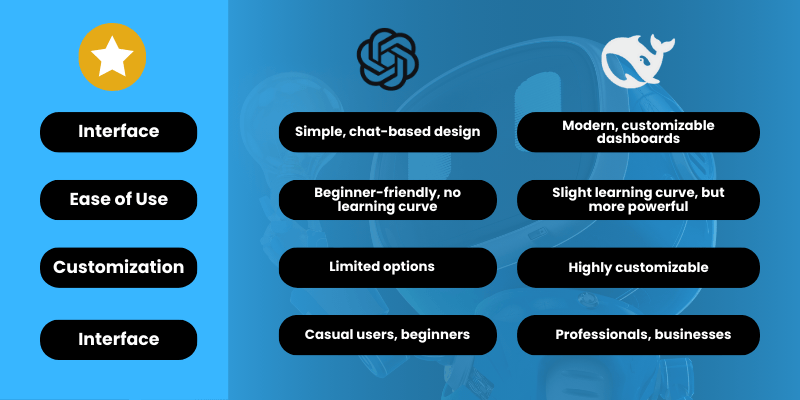
Real-World Use Cases: ChatGPT vs. DeepSeek
To further illustrate the differences in user experience, let’s explore how ChatGPT and DeepSeek perform in real-world scenarios. These examples will help you understand which tool might be better suited for your specific needs.
1. Content Creation
-
ChatGPT:
ChatGPT is excellent for generating quick drafts, brainstorming ideas, and creating short-form content like social media posts or emails. Its chat-based interface makes it easy to iterate on ideas in real-time. However, it may struggle with long-form content or highly structured formats like whitepapers or reports.
Best for: Casual bloggers, social media managers, and students.
-
DeepSeek:
DeepSeek shines in creating long-form, structured content. Its customizable templates and workflows allow users to generate detailed articles, reports, and even eBooks with ease. The ability to save and reuse templates makes it a powerful tool for consistent content creation.
Best for: Professional writers, marketers, and businesses.
2. Customer Support
-
ChatGPT:
ChatGPT can be used to draft responses to customer inquiries, but its lack of integration with customer support platforms limits its utility. It’s best suited for one-off responses or internal use.
Best for: Small businesses or individuals handling light customer support.
-
DeepSeek:
DeepSeek’s integration capabilities make it a better choice for customer support. It can connect with platforms like Zendesk or Slack, enabling automated responses and streamlined workflows. Its advanced customization options also allow for tailored responses based on customer data.
Best for: Enterprises and businesses with high customer support volumes.
3. Learning and Education
-
ChatGPT:
ChatGPT is a great tool for students and educators. It can explain complex concepts in simple terms, generate practice questions, and even help with essay writing. Its conversational style makes it feel like a personal tutor.
Best for: Students, teachers, and self-learners.
-
DeepSeek:
DeepSeek’s advanced features, such as customizable learning modules and integration with educational tools, make it ideal for structured learning environments. It can create detailed lesson plans, track progress, and even generate quizzes automatically.
Best for: Educational institutions and professional trainers.
4. Business Productivity
-
ChatGPT:
ChatGPT is useful for quick tasks like drafting emails, summarizing meetings, or generating to-do lists. However, its lack of integration with productivity tools like Trello or Asana limits its effectiveness in a business setting.
Best for: Freelancers and small teams.
-
DeepSeek:
DeepSeek’s ability to integrate with productivity tools and its customizable workflows make it a powerhouse for business productivity. It can automate repetitive tasks, generate reports, and even assist in project management.
Best for: Large teams, project managers, and enterprises.
User Feedback and Community Insights
To provide a well-rounded perspective, let’s look at what users are saying about ChatGPT and DeepSeek:
ChatGPT User Feedback
- Positive:
- “ChatGPT is incredibly easy to use. I can get answers to my questions in seconds.”
- “The chat format feels natural, and I love how it suggests prompts to get started.”
- Negative:
- “I wish there were more customization options. The interface feels too basic.”
- “It sometimes struggles with complex or niche topics.”
DeepSeek User Feedback
- Positive:
- “DeepSeek’s customization options are a game-changer. I can tailor it to fit my workflow perfectly.”
- “The integrations with other tools make it a must-have for my business.”
- Negative:
- “The learning curve is a bit steep, but it’s worth it once you get the hang of it.”
- “It can feel overwhelming if you’re just looking for a simple AI tool.”
Pricing and Accessibility
ChatGPT
- ChatGPT offers a free tier with limited features, making it accessible to casual users. The paid subscription (ChatGPT Plus) provides faster response times, priority access during peak hours, and early access to new features.
- Pricing: Free tier available; ChatGPT Plus costs $20/month.
DeepSeek
- DeepSeek operates on a subscription-based model, with pricing tiers based on usage and features. While it’s more expensive than ChatGPT, the advanced features and integrations justify the cost for professionals and businesses.
- Pricing: Starts at $30/month for basic plans; custom pricing for enterprises.
Future Developments: What’s Next for ChatGPT and DeepSeek?
Both tools are continuously evolving, with new features and improvements being rolled out regularly. Here’s what to expect in the near future:
ChatGPT
- OpenAI is working on improving ChatGPT’s ability to handle complex tasks and niche topics.
- Enhanced integration with third-party tools is also on the roadmap.
- Expect more customization options to cater to advanced users.
DeepSeek
- DeepSeek is focusing on expanding its integration ecosystem, making it even more versatile for businesses.
- AI-powered analytics and insights are being developed to help users make data-driven decisions.
- The platform is also exploring voice-based interactions for a more immersive experience.
Conclusion: Which AI Tool Should You Choose?
The choice between ChatGPT and DeepSeek ultimately comes down to your specific needs and preferences:
Choose ChatGPT if:
- You’re a beginner or casual user.
- You value simplicity and ease of use.
- You need quick answers or content without extensive customization.
Choose DeepSeek if:
- You’re a professional or business user.
- You need advanced features and customization options.
- You’re willing to invest time in learning a more powerful tool.
Both ChatGPT and DeepSeek are exceptional AI tools, each with its own strengths and weaknesses. By understanding their user experiences and capabilities, you can make an informed decision that aligns with your goals.
For teams building custom digital solutions or partnering with tech innovators, the right AI tool isn’t just about features—it’s about how effortlessly it fits into your workflow. Test both, and let your productivity goals guide your choice!
Tags: app development company in usa, app development company usa, best it consulting firms, best mobile app development company in usa, best website development company in usa, ChatGPT and DeepSeek, ChatGPT or DeepSeek, ChatGPT vs DeepSeek, custom app development company, Custom Web Application Development Services, Features of ChatGPT, Features of Deepseek, Important in AI Tools, it consultant company, it consultant usa, it consulting companies usa, IT consulting company, IT consulting company in USA, it consulting services in usa, mobile app development company, mobile app development company in usa, mobile app development company usa, mobile app development services in usa, web development services usa, website development company in usa, website development company usa, website development in usa, website development services in usa, website development services usa, Which AI Tool Should You ChooseLatest Resources
ChatGPT and DeepSeek: Which AI Tool Delivers Better User Experience?
January 29, 2025
Top Frameworks for Cross-Platform App Development in 2025
January 22, 2025
A Guide to Types of Artificial Intelligence (AI)
January 14, 2025
Key Benefits of React Native App Development
January 7, 2025
Leveraging AI in Startup Software Development: Trends and Tips
December 30, 2024












 Services
Services

